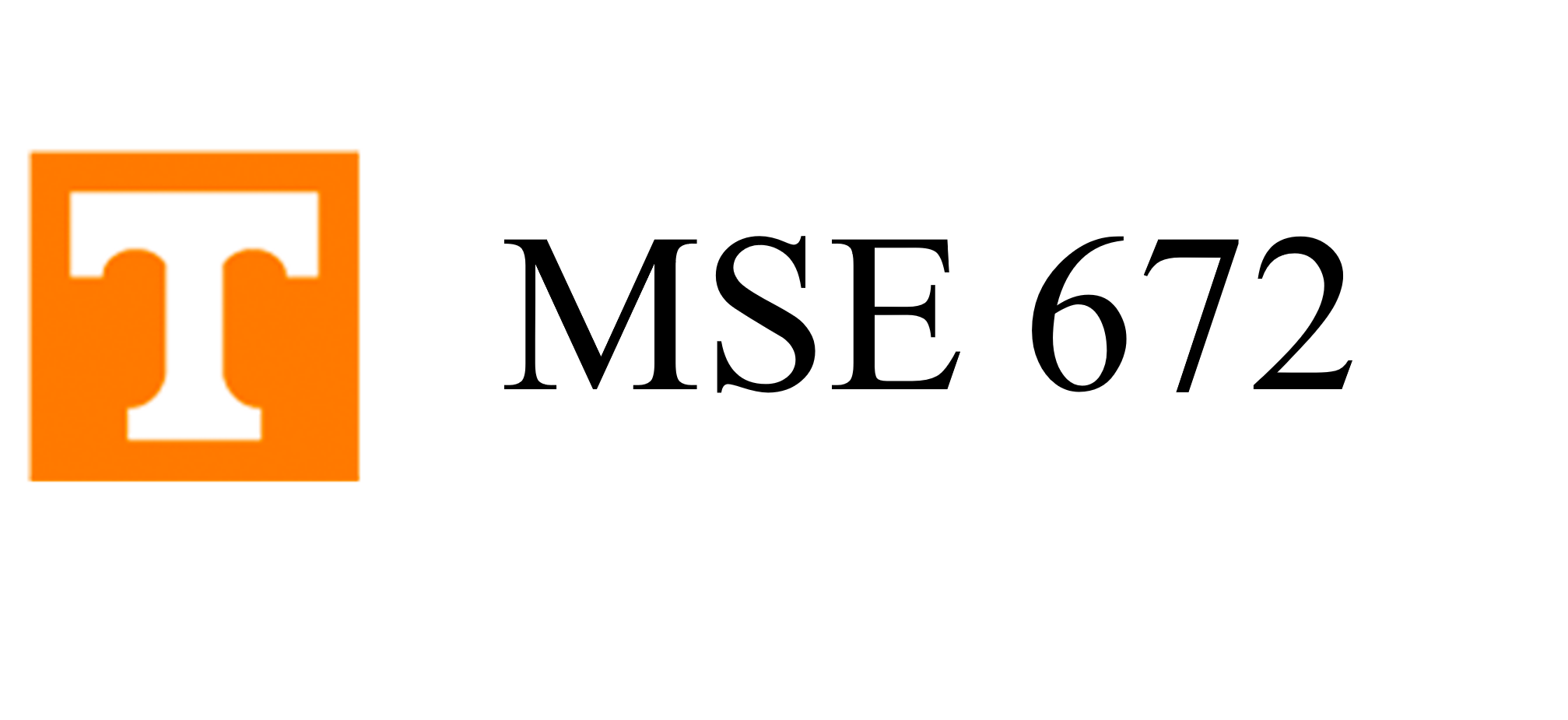Chapter 2: Diffraction
2.10. Unic Cell Determination and Stereographic Projection#
part of
MSE672: Introduction to Transmission Electron Microscopy
Spring 2025
by Gerd Duscher
Microscopy Facilities
Institute of Advanced Materials & Manufacturing
Materials Science & Engineering
The University of Tennessee, Knoxville
Background and methods to analysis and quantification of data acquired with transmission electron microscopes
2.10.1. Load relevant python packages#
2.10.1.1. Check Installed Packages#
import sys
import importlib.metadata
def test_package(package_name):
"""Test if package exists and returns version or -1"""
try:
version = importlib.metadata.version(package_name)
except importlib.metadata.PackageNotFoundError:
version = '-1'
return version
if test_package('pyTEMlib') < '0.2024.1.0':
print('installing pyTEMlib')
!{sys.executable} -m pip install git+https://github.com/pycroscopy/pyTEMlib.git@main -q --upgrade
if 'google.colab' in sys.modules:
!{sys.executable} -m pip install numpy==1.24.4
print('done')
done
2.10.2. Import numerical and plotting python packages#
Import the python packages that we will use:
Beside the basic numerical (numpy) and plotting (pylab of matplotlib) libraries,
and some libraries from pyTEMlib
kinematic scattering library.
animation
%matplotlib widget
import matplotlib.pyplot as plt
import numpy as np
import sys
if 'google.colab' in sys.modules:
from google.colab import output
output.enable_custom_widget_manager()
# additional package
import itertools
from matplotlib import patches
# Import libraries from pyTEMlib
import pyTEMlib
import pyTEMlib.kinematic_scattering as ks # Kinematic scattering Library
# Atomic form factors from Kirklands book
from pyTEMlib import animation # Provide some functions to plot schematic plots
__notebook_version__ = '2025.01.23'
print('pyTEM version: ', pyTEMlib.__version__)
print('notebook version: ', __notebook_version__)
You don't have igor2 installed. If you wish to open igor files, you will need to install it (pip install igor2) before attempting.
You don't have gwyfile installed. If you wish to open .gwy files, you will need to install it (pip install gwyfile) before attempting.
Symmetry functions of spglib enabled
Using kinematic_scattering library version {_version_ } by G.Duscher
pyTEM version: 0.2024.09.0
notebook version: 2025.01.23
2.10.3. Unit Cell Determination#
The HOLZ rings will give the lattice repeat vector (reciprocal vector parallel to the zone axis).
So tilting in [001] zone axis, the ZOLZ pattern will give you the [100] and [010] distance
and the HOLZ ring radius the [001] distance.
This is the determination of the lattice parameter of a unit cell.
Thus, we see that one can determine 3D information from a single two dimensional pattern.
It might be necessary to use other low order zone axes.
2.10.3.1. Measurements#
Record HOLZ and ZOLZ patterns, if possible in one picture (use double illumination with different exposure times to enhance dynamic range), but with different convergence angles.
If the angle of the ring is too large then your measurements may suffer from lens distortions.
If the HOLZ ring is split measure the inner one.
2.10.3.2. Z-Component of Unit Cell#
If
With
Similar expressions can be developed for higher order HOLZ rings.
In real space you get for example for FOLZ: \begin{equation} \frac{1}{H}=\frac{2}{\lambda G_1^2} = \frac{2}{\lambda} \left(\frac{\lambda L}{r}\right)^{2} \end{equation}
If you did use a zone axis which is not
Assuming you are looking down
Now we have to calculate this
2.10.3.2.1. for fcc:#
\begin{equation}
\frac{1}{H}= \frac{a_0}{p(U^2+V^2+W^2)}
\end{equation}
with
2.10.3.2.2. for bcc:#
the same relationship as for fcc is true for bcc but
Look up other crystal systems.
If a ring is forbidden: you have to multiply your measurement
2.10.4. Lattice Centering#
We are going to look at cubic structures to
fcc
bcc
a-face
b-face
primitive or simple cubic
The maximal excitation error is chosen so that ZOLZ and FOLZ overlap and we can see the different centering
def plot_spots(tags, ax):
"""Simple plotting for spot pattern"""
points = tags['allowed']['g']
ix = np.argsort((points**2).sum(axis=1))
p = points[ix]
Laue_zones = np.unique(p[:,2])
ZOLZ = np.where(p[:,2] == Laue_zones[0])
FOLZ = np.where(p[:,2] == Laue_zones[1])
SOLZ = np.where(p[:,2] == Laue_zones[2])
ax.scatter(p[ZOLZ,0], p[ZOLZ,1], color='red')
ax.scatter(p[FOLZ,0], p[FOLZ,1], color='blue', alpha = 0.3)
ax.scatter(p[SOLZ,0], p[SOLZ,1], color='green', alpha = 0.3)
ax.set_aspect('equal')
ax.set_title(tags['crystal_name'])
ax.set_xlim(-2, 8)
ax.set_ylim(-2, 8)
# load structure
atoms = ks.structure_by_name('FCC Fe')
# add necessary parameters for kinematic scattering calculation
tags = {}
tags['acceleration_voltage_V'] = 200000
tags['convergence_angle_mrad'] = 0
tags['zone_hkl'] = [0, 0, 1] # incident neares zone axis: defines Laue Zones!!!!
tags['mistilt'] = np.array([0,0,0]) # mistilt in degrees
tags['Sg_max'] = 0.25 # 1/nm maximum allowed excitation error ; This parameter is related to the thickness
tags['hkl_max'] = 45 # Highest evaluated Miller indices
# calulcuate kinematic scattering data
atoms.info['experimental'] = tags.copy()
ks.kinematic_scattering(atoms, False)
fig, ax = plt.subplots(nrows=2, ncols=3, figsize=(10,6))
# plot diffraction pattern
atoms.info['diffraction']['crystal_name'] = 'FCC or I'
plot_spots(atoms.info['diffraction'], ax[0, 0])
plot_spots(atoms.info['diffraction'], ax[1, 2])
atoms = ks.structure_by_name('BCC Fe')
atoms.info['experimental'] = tags.copy()
ks.kinematic_scattering(atoms, False)
atoms.info['diffraction']['crystal_name'] = 'BCC'
# plot diffraction pattern
plot_spots(atoms.info['diffraction'], ax[1, 0])
atoms.set_scaled_positions([[0, 0, 0], [0, 1/2, 1/2]])
ks.kinematic_scattering(atoms, False)
atoms.info['diffraction']['crystal_name'] = 'a-face'
plot_spots(atoms.info['diffraction'], ax[0, 1])
atoms.set_scaled_positions([[0. , 0. , 0. ], [1/2, 0, 1/2]])
ks.kinematic_scattering(atoms, False)
atoms.info['diffraction']['crystal_name'] = 'b-face'
plot_spots(atoms.info['diffraction'], ax[1, 1])
del atoms[1]
ks.kinematic_scattering(atoms, False)
atoms.info['diffraction']['crystal_name'] = 'simple cubic'
plot_spots(atoms.info['diffraction'], ax[0, 2])
To analyse an experimental pattern:
Extend the pattern for the ZOLZ into the HOLZ ring and look for discrepancies.
2.10.5. Laue Circle#
The mistilt (angles in degrees) leads to a circular pattern in the ZOLZ.
Any mistilt will cause the Ewald sphere to cut through the projection plane in a circle:
the Laue circle. The maximal excitation error
The nearest zone axis will always be in the middle of the Laue circle.
If you encounter such a Laue circle try to minimize the circle by tilting towards the center. You can try this out below in rhe
# -----Input ----------
mistilt_alpha = -3.40 # in degree
mistilt_beta = .0 # in degree
S_g = .02 # 1/Ang maximum allowed excitation error ; This parameter is related to the thickness
# ---------------------
atoms = ks.structure_by_name('FCC Fe')
# add necessary parameters for kinematic scattering calculation
tags = {'acceleration_voltage_V': 100000,
'convergence_angle_mrad': 0,
'zone_hkl': [0, 0, 1], # incident neares zone axis: defines Laue Zones!!!!
'mistilt_alpha degree': mistilt_alpha, # mistilt in degrees
'mistilt_beta degree': mistilt_beta,
'Sg_max': S_g, # 1/Ang maximum allowed excitation error ; This parameter is related to the thickness
'hkl_max': 13 # Highest evaluated Miller indices
}
# calulcuate kinematic scattering data
atoms.info['experimental'] = tags
#tags['crystal_name'] = f"FCC with mistilt {tags['mistilt alpha']}"
ks.kinematic_scattering(atoms, verbose=False)
atoms.info['output'] = pyTEMlib.diffraction_plot.plotSAED_parameter()
atoms.info['output']['plot_labels'] = False
atoms.info['output']['plot_Kikuchi'] = False
pyTEMlib.diffraction_plot.plot_diffraction_pattern(atoms)
The next graph shows a cross section through the reciprocal space (with Ewald sphere).
The tilt out of zone axis (blue) leaves some spots in the middle with an high excitation error
plt.figure()
animation.deficient_holz_line(exact_bragg=False, laue_zone=0, color='black')
animation.deficient_holz_line(exact_bragg=True, laue_zone=0, color='blue')
2.10.6. Stereographic Projection#
There are a lot of problems in materials science you can solve with diffraction patterns in the TEM.
For instance the orientation relationship two crystals have to each other. What is the grain boundary plane and so on.
The method to visualize such orientation relationships is the stereographic projection.
2.10.6.1. Construction#
The Schematic below shows the construction of Stereographic Projection for cubic systems.
Steps of Construction:
Draw the crystal in the middle of a sphere.
Draw a line from the center of the sphere through the middle of each plane (must be normal to the plane).
Mark where this line intersects the sphere (it is named P in figure above).
From this point draw a line to the south or north pole so that you intersect the equatorial plane. If you have to go to the south pole, mark the intersection of this line with equatorial plane with a dot; if you go to the north pole mark this intersection with a circle.We construct the point P’.
Prperties of Stereograpic Projection
This point represents uniquely one plane.
The relevant area of the equatorial plane is a disk.
Now we can also project circumference of a circle. Note that all the planes perpendicular to a low order zone axis lay on such a circle.
These circles show up as lines or as ovals in the stereographic projection .
Change the Miller indices (reflection) to see the change
# ------Input ----------
reflection = np.array([3,0, 1])
# -----------------------
if reflection[1] != 0:
print('we only use a cross section so y is set to 0')
reflection[1] = 0
R = 90 # 90 degrees projection sphere
x,y,z =reflection/np.linalg.norm(reflection)*R # Coordinates on sphere surface
x_projeted = (x*R/(R+z)) # x coordinate on stereographic projection plane
print(f'projected x-coordinate is {x_projeted:.2f} degree')
plt.figure()
plt.title(f'Cross Section of Stereographic Projection of {reflection} ')
sphere = plt.Circle(( 0. , 0. ), R , fill=False, linewidth=2)
plt.gca().set_aspect( 'equal')
plt.gca().add_artist(sphere)
plt.plot([-R*1.1,R*1.1], [0,0])
plt.text(0.04, 0, 'O', horizontalalignment='center', verticalalignment='bottom')
plt.text(-50, 0, 'projection plane', horizontalalignment='center', verticalalignment='bottom')
plt.ylim(-R*1.1,R*1.1)
plt.scatter(0,-R)
plt.text(0,-R*1.02, 'S', horizontalalignment='center', verticalalignment='top')
plt.scatter(0,0)
plt.plot([0, x], [0, z], label='diffracted wave vector')
plt.scatter(x, z)
plt.text(x*1.04, z, 'P', horizontalalignment='center', verticalalignment='bottom')
plt.plot([x, 0], [z, -R], label='connection to south pole')
plt.scatter(x_projeted, 0)
plt.text(x_projeted, -0.4, 'P\'', horizontalalignment='left', verticalalignment='top', )
plt.legend(loc='upper left');
projected x-coordinate is 64.87 degree
Some features of the stereographic projection:
We can represent plane normals and directions in the same projection.
The can read off the angles between the directions, because the angles are preserved in this projection. Possibly the most important feature of this projection.
The zone axis is always 90
All the planes normal to a particular zone will lay on a great circle (oval). The zone of the centrale pole is on the circumference of the whole projection.
The angle between two planes is the angle between their normals measured with the Wulff net.
We can add the symmetry elements of any particular crystal system.
2.10.6.2. Wulff Plot#
The result of the stereographic Projection of the holeprojeciton sphere is shown below. It is convenient to show the ** circles of the sphere** as a grid the Wulff Plot.
But first we define some helper functions.
## ## Some helper functions first
def circumcenter(a,b,c):
ax, ay = a
bx, by = b
cx, cy = c
d = 2 * (ax * (by - cy) + bx * (cy - ay) + cx * (ay - by))
ux = ((ax * ax + ay * ay) * (by - cy) + (bx * bx + by * by) * (cy - ay) + (cx * cx + cy * cy) * (ay - by)) / d
uy = ((ax * ax + ay * ay) * (cx - bx) + (bx * bx + by * by) * (ax - cx) + (cx * cx + cy * cy) * (bx - ax)) / d
return (ux, uy)
def wulff_net(ax, density=10):
outer_ring = plt.Circle(( 0. , 0. ), 90 , fill=False, linewidth=2)
ax.set_aspect( 'equal')
ax.add_artist( outer_ring )
ax.spines['left'].set_position(('data', 0))
ax.spines['bottom'].set_position(('data', 0))
ax.spines['top'].set_visible(False)
ax.spines['right'].set_visible(False)
ax.set_xlim(-94,94)
ax.set_ylim(-94,94)
for phi in range(density,90,density):
phi_r = np.radians(phi)
x,y = 90*np.sin(phi_r), 90*np.cos(phi_r)
u,v = circumcenter([x,y],[-x,y],[0,90-phi])
theta = np.degrees(np.arctan2( y-v, x-u))
ax.add_patch(patches.Arc((0. , v), (v-90+phi)*2, (v-90+phi)*2, fill=False, edgecolor = 'gray', linewidth=.5, theta1=180-theta , theta2=theta))
ax.add_patch(patches.Arc((0. , -v), (v-90+phi)*2, (v-90+phi)*2, fill=False, edgecolor = 'gray', linewidth=.5, theta1=-theta , theta2=180+theta))
u,v = circumcenter([0,90],[0,-90],[phi,0])
theta = np.degrees(np.arctan2(u, phi))
radius = np.sqrt(u**2+ 90**2)
theta = np.degrees(np.arctan2( 90, u))
radius = np.abs(u-phi)
ax.add_patch(patches.Arc((u, 0), radius*2, radius*2, fill=False, edgecolor = 'gray', linewidth=.5, theta1=180+theta , theta2=-180-theta))
ax.add_patch(patches.Arc((-u, 0), radius*2, radius*2, fill=False, edgecolor = 'gray', linewidth=.5, theta1=theta , theta2=-theta))
def add_main_circles(ax):
phi = 45
phi_r = np.radians(phi)
x,y = 90*np.sin(phi_r), 90*np.cos(phi_r)
ax.plot([x,-x], [y,-y], color='blue')
ax.plot([x,-x], [-y,y], color='blue')
phi_r = np.radians(phi)
x,y = 90*np.sin(phi_r), 90*np.cos(phi_r)
u,v = circumcenter([x,y],[-x,y],[0,90-phi])
theta = np.degrees(np.arctan2( y-v, x-u))
ax.add_patch(patches.Arc((0., 90), np.sqrt(2)*180, np.sqrt(2)*180, fill=False, edgecolor = 'blue', linewidth=1, theta1=180+45 , theta2=-45))
ax.add_patch(patches.Arc((0., -90), np.sqrt(2)*180, np.sqrt(2)*180, fill=False, edgecolor = 'blue', linewidth=1, theta1=45, theta2=180-45))
ax.add_patch(patches.Arc((90., 0), np.sqrt(2)*180, np.sqrt(2)*180, fill=False, edgecolor = 'blue', linewidth=1, theta1=180-45, theta2=180+45))
ax.add_patch(patches.Arc((-90., 0), np.sqrt(2)*180, np.sqrt(2)*180, fill=False, edgecolor = 'blue', linewidth=1, theta1=-45 , theta2=45))
Again change the Miller indices around to see where the reflections lands.
# ------Input ----------
reflection1 = np.array([1, 1, 0])
reflection2 = np.array([2, 1, 1])
# -----------------------
R = 90 # 90 degrees Ewald sphere
projected1 =(reflection1/np.linalg.norm(reflection1)*R) # Coordinates on ewals sphere surface
projected1 = projected1*R/(R+projected1[2]) # x coordinate on stereographic projection plane
projected2 =(reflection2/np.linalg.norm(reflection2)*R) # Coordinates on ewals sphere surface
projected2 = projected2*R/(R+projected2[2]) # x coordinate on stereographic projection plane
if projected1[2]>=0:
print(f'Projected coordinates: {projected1[:2]}')
else:
print('negative l Miller index is not supported')
plt.figure()
plt.title(f'Stereographic Projection of {reflection1} and {reflection2}')
wulff_net(plt.gca(), density=10)
add_main_circles(plt.gca())
if projected1[2]>=0:
plt.scatter(projected1[0], projected1[1], color='red')
if projected2[2]>=0:
plt.scatter(projected2[0], projected2[1], color='orange')
Projected coordinates: [63.63961031 63.63961031]
2.10.6.3. Cubic Crystal Reflections#
change the maximum Miller index around to see what happens
# ------Input ----------
hkl_max = 3
# -----------------------
h = np.linspace(-hkl_max,hkl_max,2*hkl_max+1) # all evaluated single Miller Indices
hkl = np.array(list(itertools.product(h,h,h)), dtype=int) # all evaluated Miller indices
zero = np.where(np.linalg.norm(hkl)==0)
R = 90 # 90 degrees projection sphere
projected = []
reflections = []
for reflection in hkl:
if reflection[2]>=0:
if np.linalg.norm(reflection) >0:
p = reflection/np.linalg.norm(reflection)*R# Coordinates on sphere surface
projected.append(p*R/(R+p[2])) # x coordinate on stereographic projection plane
reflections.append(reflection)
projected = np.array(projected)
reflections = np.array(reflections, dtype=int)
plt.figure()
plt.title(f'Stereographic Projection of hkl up to [{hkl_max}{hkl_max}{hkl_max}]' )
wulff_net(plt.gca(), density=10)
add_main_circles(plt.gca())
color=['orange', 'green', 'red'] + ['blue']*200
for index, spot in enumerate(projected):
color_index = int(np.abs(reflections[index]).sum()-1)
plt.scatter(spot[0], spot[1], color=color[color_index])
if color_index<3:
plt.text(spot[0], spot[1], f'{reflections[index]}', horizontalalignment='left', verticalalignment='top')
C:\Users\gduscher\AppData\Local\Temp\ipykernel_33740\3301980449.py:6: DeprecationWarning: Calling nonzero on 0d arrays is deprecated, as it behaves surprisingly. Use `atleast_1d(cond).nonzero()` if the old behavior was intended. If the context of this warning is of the form `arr[nonzero(cond)]`, just use `arr[cond]`.
zero = np.where(np.linalg.norm(hkl)==0)
2.10.6.4. Stereographic Projections for Any Symmertry and Any Orientation#
We did already all the work in the earlier notebooks and now we can just plot those the projections of the allowed
The stereographic projection is after all only a projection of allowed reflections.
Use a high hkl_max parameter (about 15) and you start seeing the Kikuchi bands (next notebook)
Also see whether you can detect the 3-fold symmetry in [111] zone axis.
# ---Input ---------
hkl_max = 8
zone_axis = [0,0,1]
# ------------------
#Initialize the dictionary of the input
tags = {}
### Define Crystal
atoms = ks.structure_by_name('silicon')
# add necessary parameters for kinematic scattering calculation
tags = {}
### Define experimental parameters:
tags['acceleration_voltage_V'] = 200.0 *1000.0 #V
tags['new_figure'] = False
tags['plot FOV'] = 30
tags['convergence_angle_mrad'] = 0
tags['zone_hkl'] = np.array(zone_axis) # incident neares zone axis: defines Laue Zones!!!!
tags['mistilt'] = np.array([0,0,0]) # mistilt in degrees
tags['Sg_max'] = 20 # 1/nm maximum allowed excitation error ; This parameter is related to the thickness
tags['hkl_max'] = hkl_max # Highest evaluated Miller indices
atoms.info['experimental'] = tags
######################################
# Diffraction Simulation of Crystal #
######################################
ks.kinematic_scattering(atoms, verbose=False)
hkl = atoms.info['diffraction']['allowed']['g'][atoms.info['diffraction']['allowed']['g'][:,2]>=0]
projected = []
reflections = []
for reflection in hkl:
p = reflection/np.linalg.norm(reflection)*R# Coordinates on sphere surface
projected.append(p*R/(R+p[2])) # x coordinate on stereographic projection plane
reflections.append(reflection)
projected = np.array(projected)
reflections = np.array(reflections, dtype=int)
plt.figure()
plt.title(f'Stereographic Projection of hkl up to [{hkl_max}{hkl_max}{hkl_max}]' )
wulff_net(plt.gca(), density=10)
# add_main_circles(plt.gca())
color=['orange', 'green', 'red'] + ['blue']*100
alpha = [1, 1, 1] + [0.2]*100
for index, spot in enumerate(projected):
color_index = int(np.abs(reflections[index]).sum()-1)
plt.scatter(spot[0], spot[1], color=color[color_index], alpha = alpha[color_index])
if color_index<3:
#plt.text(spot[0], spot[1], f'{reflections[index]}', horizontalalignment='left', verticalalignment='top')
pass
2.10.6.5. Just a Pretty Plot#
Like the plots you see in many books.
def add_main_planes(ax):
ax.scatter(0, 0, color='blue', s=50)
ax.text(0, 0, '[001]', horizontalalignment='left',verticalalignment='top')
ax.scatter(-90, 0, color='blue', s=50)
ax.text(-90, 0, r'[0$\bar{1}$0]', horizontalalignment='left',verticalalignment='top')
ax.scatter(90, 0, color='blue', s=50)
ax.text(90, 0, '[010]', horizontalalignment='left',verticalalignment='top')
ax.scatter(0, 90, color='blue', s=50)
ax.text(0, 90, r'[$\bar{1}$00]', horizontalalignment='left', verticalalignment='top')
ax.scatter(0, -90, color='blue', s=50)
ax.text(0, -90, '[100]', horizontalalignment='left', verticalalignment='top')
phi_r = np.radians(45)
r = 46.6# 1/np.tan(phi_r/2)*20
x,y = r*np.sin(phi_r), r*np.cos(phi_r)
ax.scatter(x,-y, color='red', s=50)
ax.text(x,-y, '[111]', horizontalalignment='left',verticalalignment='top')
ax.scatter(x,y, color='red', s=50)
ax.text(x,y, r'[$\bar{1}$11]', horizontalalignment='left',verticalalignment='top')
ax.scatter(-x,y, color='red', s=50)
ax.text(-x,y, r'[$\bar{1}\bar{1}$1]', horizontalalignment='left',verticalalignment='top')
ax.scatter(-x,-y, color='red', s=50)
ax.text(-x,-y, r'[1,$\bar{1}$,1]', horizontalalignment='left',verticalalignment='top')
ax.scatter(37.2, 0, color='green', s=50)
ax.text(37.2, 0, '[011]', horizontalalignment='left',verticalalignment='top')
ax.scatter(-37.2, 0, color='green', s=50)
ax.text(-37.2, 0, r'[0$\bar{1}$1]', horizontalalignment='left',verticalalignment='top')
ax.scatter(0, -37.2, color='green', s=50)
ax.text(0, -37.2, r'[101]', horizontalalignment='left',verticalalignment='top')
ax.scatter(0, 37.2, color='green', s=50)
ax.text(0,37.2 , r'[$\bar{1}$01]', horizontalalignment='left',verticalalignment='top')
phi = 45
phi_r = np.radians(phi)
x,y = 90*np.sin(phi_r), 90*np.cos(phi_r)
ax.scatter(-x, -y, color='green', s=50)
ax.text(-x, -y, '[110]', horizontalalignment='left',verticalalignment='top')
ax.scatter(x,-y, color='green', s=50)
ax.text(x,-y, r'[1$\bar{1}$0]', horizontalalignment='left',verticalalignment='top')
ax.scatter(x,y, color='green', s=50)
ax.text(x,y, r'[$\bar{1}$10]', horizontalalignment='left',verticalalignment='top')
ax.scatter(-x,y, color='green', s=50)
ax.text(-x,y, r'[$\bar{1}\bar{1}$0]', horizontalalignment='left',verticalalignment='top')
plt.figure(figsize=(5, 5))
wulff_net(plt.gca(), density=10)
add_main_planes(plt.gca())
add_main_circles(plt.gca())
2.10.7. Summary#
Lot’s of information can be gained with basic crystallographic tools and trigonometry.