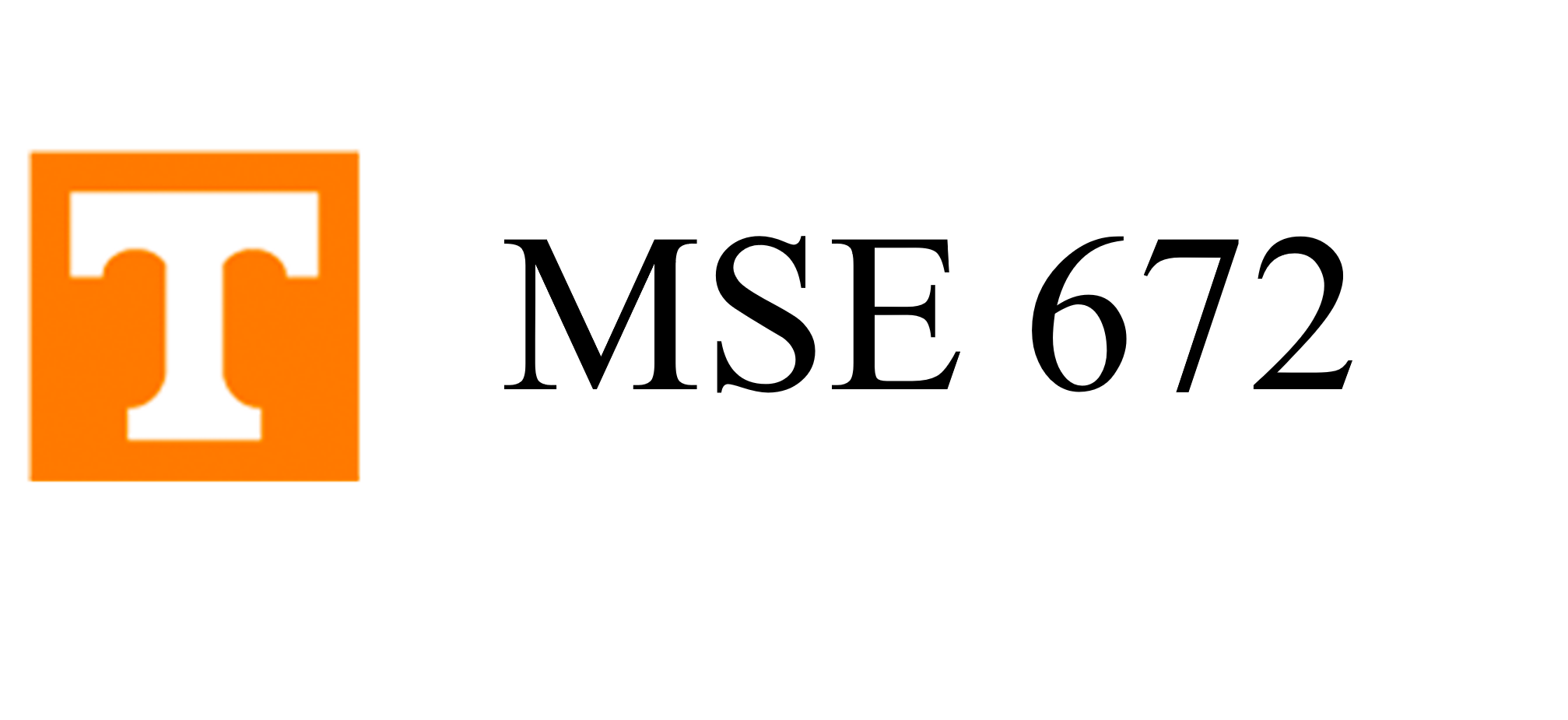Chapter 2: Diffraction
2.9. Analyzing Spot Diffraction Pattern#
part of
MSE672: Introduction to Transmission Electron Microscopy
Spring 2025
by Gerd Duscher
Microscopy Facilities
Institute of Advanced Materials & Manufacturing
Materials Science & Engineering
The University of Tennessee, Knoxville
Background and methods to analysis and quantification of data acquired with transmission electron microscopes.
2.9.1. Load relevant python packages#
2.9.1.1. Check Installed Packages#
import sys
import importlib.metadata
def test_package(package_name):
"""Test if package exists and returns version or -1"""
try:
version = importlib.metadata.version(package_name)
except importlib.metadata.PackageNotFoundError:
version = '-1'
return version
if test_package('pyTEMlib') < '0.2024.1.0':
print('installing pyTEMlib')
!{sys.executable} -m pip install git+https://github.com/pycroscopy/pyTEMlib.git@main -q --upgrade
if 'google.colab' in sys.modules:
!{sys.executable} -m pip install numpy==1.24.4
print('done')
installing pyTEMlib
done
2.9.2. Import numerical and plotting python packages#
Import the python packages that we will use:
Beside the basic numerical (numpy) and plotting (pylab of matplotlib) libraries,
and some libraries from the book
kinematic scattering library.
file_tools library
%matplotlib widget
import matplotlib.pyplot as plt
import numpy as np
import sys
if 'google.colab' in sys.modules:
from google.colab import output
output.enable_custom_widget_manager()
# additional package
import itertools
import scipy.constants as const
import ipywidgets as ipyw
# Import libraries from pyTEMlib
import pyTEMlib
import pyTEMlib.kinematic_scattering as ks # Kinematic scattering Library
# Atomic form factors from Kirkland's book
### And we use the image tool library of pyTEMlib
import pyTEMlib.file_tools as ft
print(pyTEMlib.__version__)
You don't have igor2 installed. If you wish to open igor files, you will need to install it (pip install igor2) before attempting.
You don't have gwyfile installed. If you wish to open .gwy files, you will need to install it (pip install gwyfile) before attempting.
Symmetry functions of spglib enabled
Using kinematic_scattering library version {_version_ } by G.Duscher
0.2024.09.0
2.9.3. Acquisition of Selected Area Diffraction Patterns#
Practical steps:
Make sure that area of interest is in focus.
Insert SAD or equivalent aperture in image plane
Remove objective aperture (let all the diffracted beams through)
Focus the SAD aperture (Put’s that aperture in the image plane of the objective lens)
Switch to diffraction mode
Adjust convergence angle (C3) within the limits given by the area you want to investigate
Focus the diffraction pattern with the intermediate lens (diffraction focus).
Correct astigmatism
Block zero beam with the pointer. (You can damage the CCD)
Use long exposer times (
Some tips:
cooling the specimen will reduce thermal diffuse scattering (scattering at phonons).
With a Gatan Image Filter (GIF) or an in-column filter one can filter out the inelastic scattering (lower energy) electrons responsible for a lot of the background intensity.
CCD cameras usually have a lower dynamic range and can be easily damaged by the zero refection. Summing several diffraction-pattern increases the dynamic range of the data.
Changes in the lattice parameter due to stress will not be easily seen in the diffraction patterns, but HOLZ line patterns (later) give that level of accuracy.
2.9.4. Load Spot-Diffraction Pattern#
First we select the diffraction pattern
file_name = '..\\example_data\\Si001_300mm_alpha0.1_beta9.4_diff.dm3'
sidpy_datasets = ft.open_file(file_name)
sidpy_dataset = sidpy_datasets['Channel_000']
view = sidpy_dataset.plot()
2.9.4.1. Plotting on a logarithmic scale#
The dynamic range in diffraction data is even larger than in images and so for a good presentation of the data it is advantageous to go to plot the intensities in a logarithmic scale.
To present data in logarithmic scale no negative values (noise) can be in these data and so all negative values in the dataset will be set to zero.
The factor 1 in front of the diffraction pattern in the log numpy function in the imshow is the gamma value.
Changing that value will change the contrast.
diff_pattern = np.array(sidpy_dataset).T
diff_pattern[diff_pattern<0] = 0.
extent = sidpy_dataset.get_extent([0,1])
fig = plt.figure()
plt.imshow(np.log(1+diff_pattern),cmap="gray", vmin=np.max(np.log(1+diff_pattern))*0.5, extent=extent);
scale_300mm = 0.012829394079744816
2.9.5. Finding the center#
First try with cross correlation of rotated images
2.9.5.1. Finding the center of the beam-stop#
The beam-stop is naturally dark, and we first select the dark regions. These dark regions are naturally spotty, and we set all small values to
We first find the maximum of the profile for the
import scipy.ndimage as ndimage
beam_stop = np.zeros(diff_pattern.shape)
beam_stop[diff_pattern < 100] = 1
beam_stop = ndimage.gaussian_filter(beam_stop, sigma=(2, 2), order=0)
beam_stop[beam_stop <= .7] = 0
beam_stop[beam_stop > .7] = 1
# Find maximum of intensity onto x-axis
center_x = np.argmax(beam_stop.sum(axis=0))
# Find center of y-axis line profile at position center_x
center_y = np.average(np.where(beam_stop[:,center_x]>0.7))
print(center_x, center_y)
center = np.array([center_x, center_y])
plt.figure()
plt.imshow(np.log(1+diff_pattern))
plt.imshow(beam_stop, alpha=0.5)
plt.plot(beam_stop.sum(axis=0), label= 'intensity projected onto x')
plt.plot(center_x+beam_stop[:,center_x]*300, np.arange(2048) , label='y-axis profile')
plt.scatter(center[0], center[1], label='beam-stop center')
plt.legend(loc='lower left');
1101 1016.5
2.9.6. Determine Bragg Peaks#
Peak finding is actually not as simple as it looks
# our blob detectors from the scipy image package
from skimage.feature import blob_dog
# The beam stop is rather dark
beam_stop = np.argwhere(diff_pattern.T < 50)
# Determine all spots
dif = np.log2(1+diff_pattern).T
dif = dif-dif.min() # blog detector does not like negative values
spots = blob_dog(dif, max_sigma=12, threshold=.8)
Bragg_spots = []
plt.figure()
plt.imshow(np.log2(1+diff_pattern),cmap="gray", vmin=np.max(np.log2(1+diff_pattern))*0.5)
# We only consider spots not associated with the beam stop (which confuses the blob finder)
for spot in spots:
if np.min(np.linalg.norm(beam_stop-spot[:2], axis=1))> 50:
Bragg_spots.append(spot[0:2])
Bragg_spots = np.array(Bragg_spots)
Bragg_spots = Bragg_spots[np.argsort(np.linalg.norm(Bragg_spots[:,:2]-center, axis=1)),:]
plt.scatter(Bragg_spots[:,0], Bragg_spots[:,1], c='green', alpha = 0.5)
<matplotlib.collections.PathCollection at 0x1d3d71e3a40>
2.9.6.1. Refine Center#
We use the N innermost reflections and the average of those positions is the new center
# -------INPUT-----------
number_of_reflections = 8
#------------------------
if number_of_reflections%2 !=0:
print('Because of inversion symmetry we need an even number')
plt.figure()
plt.imshow(np.log2(1+diff_pattern),cmap="gray", vmin=np.max(np.log2(1+diff_pattern))*0.5)
plt.scatter(Bragg_spots[:,0], Bragg_spots[:,1], c='green', alpha = 0.5)
plt.scatter(Bragg_spots[:number_of_reflections,0], Bragg_spots[:number_of_reflections,1], c='red', alpha=0.5)
new_center = np.average(Bragg_spots[:number_of_reflections,:2],axis=0)
plt.scatter(new_center[0], new_center[1], color='red')
<matplotlib.collections.PathCollection at 0x1d3d71828a0>
2.9.6.2. Now we plot with the right scale#
center = new_center
g = gx = gy = ft.get_slope(sidpy_dataset.x.values)
g = gx = gy = scale_300mm*1.09/10
#gx = gy * 1.05
spots_experiment = (Bragg_spots-(center[0],center[1]))*(gx,gy)
fig = plt.figure()
extent= np.array([-center[0]*gx, (diff_pattern.shape[0]-center[0])*gx,(diff_pattern.shape[1]-center[1])*gy, -center[1]*gy])
plt.imshow(np.log2(1+diff_pattern), cmap="gray", extent=extent, vmin=np.max(np.log2(1 + diff_pattern)) * 0.5)
plt.scatter(spots_experiment[:,0], spots_experiment[:,1], c='green', alpha = 0.5,
label='spots')
plt.xlabel(r'reciprocal distance [1/$\rm \AA$]')
plt.scatter(0,0, color='red')
<matplotlib.collections.PathCollection at 0x1d3da4a6930>
2.9.6.3. The norm of the reflections#
will show us how accurate our center was determined and what give us a first idea on what zone axis we have. If the center is accurate, we should have always a number of spots with the same distance from center (norm of reciprocal lattice vector) according to symmetry (in [001] direction always 4 reciprocal lattice vectors with the same length)
print('reciprocal distances in 1/Ang')
print(np.sort(np.linalg.norm(spots_experiment,axis=1)))
reciprocal distances in 1/Ang
[0.4702835 0.47095977 0.50442625 0.50459971 0.68907171 0.68966174
0.6937413 0.69407384]
2.9.7. Calculate Spot Pattern#
see Plotting of Diffraction Pattern for details
atoms = ks.structure_by_name('silicon')
atoms.info['experimental']={}
### Define experimental parameters:
atoms.info['experimental']['acceleration_voltage_V'] = 200.0 *1000.0 #V
atoms.info['experimental']['new_figure'] = False
atoms.info['experimental']['plot FOV'] = 3 # in 1/Ang
atoms.info['experimental']['convergence_angle_mrad'] = 0
atoms.info['experimental']['zone_hkl'] = np.array([0,1,1]) # incident nearest zone axis: defines Laue Zones!!!!
atoms.info['experimental']['mistilt'] = np.array([0,0,0]) # mistilt in degrees
atoms.info['experimental']['Sg_max'] = .04 # 1/Ang maximum allowed excitation error ; This parameter is related to the thickness
atoms.info['experimental']['hkl_max'] = 15 # Highest evaluated Miller indices
######################################
# Diffraction Simulation of Crystal #
######################################
d = ks.kinematic_scattering(atoms, verbose = True)
The inner potential is 46.5 V
Using an acceleration voltage of 200.0kV
Magnitude of incident wave vector in material: 39.8771 1/Ang and in vacuum: 39.8735 1/Ang
Which is an wave length of 2.508 pm in the material and 2.508 pm in the vacuum
The convergence angle of 0.0mrad = 0.00 1/A
Magnitude of incident wave vector in material: 39.9 1/A which is a wavelength 2.508 pm
Rotation alpha 0.0 degree, beta 45.0 degree
from zone axis [0 1 1]
Tilting 1 by 0.00 in alpha and 0.00 in beta direction results in :
Next nearest zone axes are:
Center of Ewald sphere [ 0. 0. 39.87709808]
Of the 29790 tested reciprocal_unit_cell points, 530 have an excitation error less than 0.04 1/nm
Of the 530 possible reflection 86 are allowed.
Laue_circle [ 0.00000000e+00 -7.37890684e-16 0.00000000e+00]
There are 74 allowed reflections in the zero order Laue Zone
There are 0 allowed reflections in the first order Laue Zone
There are 12 allowed reflections in the second order Laue Zone
There are 0 allowed reflections in the other higher order Laue Zones
Length of zone axis vector in real space 7.68 nm
There are 24 forbidden but dynamical activated diffraction spots:
Calculating Kikuchi lines for zone: [0. 1. 1.]
pyTEMlib's "kinematic_scattering" finished
2.9.8. Plotting Experimental and Simulated Spot Diffraction Patterns#
atoms
Lattice(symbols='Si8', pbc=True, cell=[5.43088, 5.43088, 5.43088])
atoms.info['diffraction'].keys()
dict_keys(['allowed', 'forbidden', 'Laue_circle', 'HOLZ', 'Kikuchi'])
# --------Input------------------
percent_change = 0
# ------------------------------
scale_change = 1. + percent_change/100
tags_simulation = atoms.info['diffraction']
g = gx = gy = ft.get_slope(sidpy_dataset.x.values)
g = gx = gy = scale_300mm*1.12/10 *scale_change
gx = gy * 1.05
extent= np.array([-center[0]*gx, (diff_pattern.shape[0]-center[0])*gx,(diff_pattern.shape[1]-center[1])*gy, -center[1]*gy])
angle = 0
angle = np.radians(-59.6)
c = np.cos(angle)
s = np.sin(angle)
r_mat = np.array([[c,-s,0],[s,c,0],[0,0,1]])
rmat_g= r_mat
spots_experiment = (Bragg_spots-(center[0],center[1]))*(gx,gy)
spots_simulation = np.dot(tags_simulation['allowed']['g'],r_mat)
spots_ZOLZ = spots_simulation[tags_simulation['allowed']['ZOLZ']]
fig = plt.figure()
fig.suptitle(' SAED in ' + str( atoms.info['experimental']['zone_hkl']), fontsize=20)
plt.scatter(spots_experiment[:,0], spots_experiment[:,1], c='blue', alpha = 0.5, label='experiment')
plt.scatter(spots_ZOLZ[:,0], spots_ZOLZ[:,1], c='red', alpha = 0.2, label='simulation')
plt.imshow(np.log2(1+diff_pattern), cmap="gray", extent=extent, vmin=np.max(np.log2(1 + diff_pattern)) * 0.5)
for i in range(len(tags_simulation['allowed']['g'])):
if np.linalg.norm(tags_simulation['allowed']['g'][i]) <.8:
plt.text(spots_simulation[i,0], spots_simulation[i,1],str(tags_simulation['allowed']['hkl'][i]),
fontsize = 8, horizontalalignment = 'center', verticalalignment ='bottom')
plt.legend()
<matplotlib.legend.Legend at 0x1d3e8e2e9f0>
2.9.8.1. What does the above figure convey?#
center is determined accurately
relative distances are accurately described
scaling accurately for reference crystal - calibration?
diffraction pattern is indexed
2.9.8.2. What is the accuracy?#
Change the scale by 1% and see what happens
So we can determine the lattice parameter better than 1% if we use high scattering angles!
Objective stigmation is critical to resolve angles well.
Illumination stigmation determines size of Bragg spots.
2.9.9. Conclusion#
We need more information for the spot pattern than for the ring pattern.
A comparison between simulation and experiment can be very precise.
In principle, if you have the spots and the approximate center you can let an optimization routine do all the scaling for you (which we will do in the high resolution imaging section).
2.9.11. Appendix#
2.9.11.1. Code of Diffraction Simulation of a Crystal#
#######################################
# Diffraction Simulation of a Crystal #
#######################################
ks.kinematic_scattering(atoms, verbose = True)
plt.figure()
plt.scatter(tags_simulation['allowed']['g'][:,0],tags_simulation['allowed']['g'][:,1])
#dynamic_allowed = tags_simulation['forbidden']['g'][tags_simulation['forbidden']['dynamically_activated']]
#plt.scatter(dynamic_allowed[:,0],dynamic_allowed[:,1])
for i in range(len(tags_simulation['allowed']['g'])):
if np.linalg.norm(tags_simulation['allowed']['g'][i]) <.8:
plt.text(tags_simulation['allowed']['g'][i,0], tags_simulation['allowed']['g'][i,1],str(tags_simulation['allowed']['hkl'][i]),
fontsize = 8, horizontalalignment = 'center', verticalalignment ='bottom')
# for i in range(len(dynamic_allowed)):
# if np.linalg.norm(dynamic_allowed[i]) <8:
# plt.text(dynamic_allowed[i,0], dynamic_allowed[i,1],str(tags_simulation['forbidden']['hkl'][tags_simulation['forbidden']['dynamically_activated'][i]]),
# fontsize = 8, horizontalalignment = 'center', verticalalignment ='bottom')
plt.xlim(-1.2,1.2)
plt.ylim(-1.2,1.2)
plt.gca().set_aspect('equal')